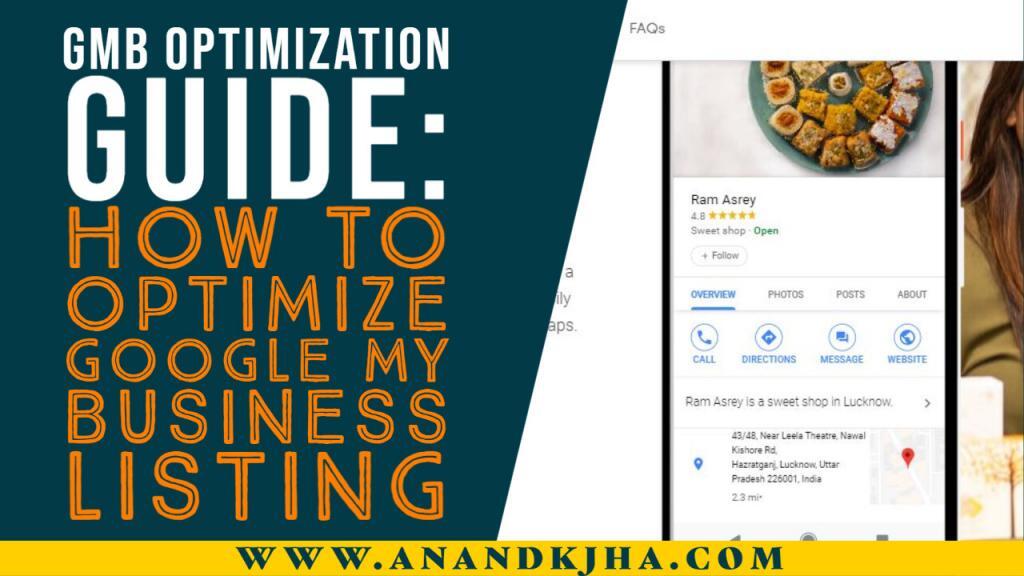
Are you new to the world of search engine optimization and still in confusion about what Google my business means?
And also, how to optimize Google my business for your business?
Google my business is the best and a free tool offered by Google to handle your business socially and create a good social presence.
Do you want your business to be seen in the local searches and Google maps?
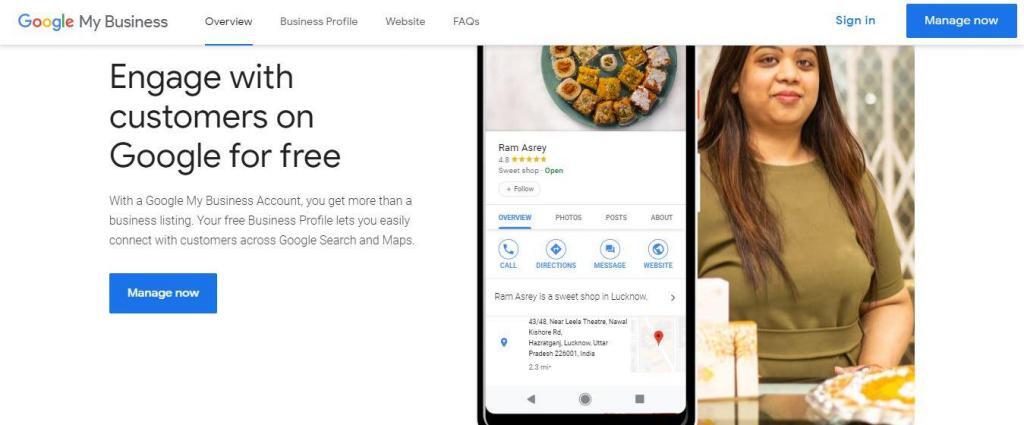
Then Google my business is a great tool to help you with this.
Now comes a question on how to optimize Google my business?
Below is a walkthrough of few ways on how to optimize your GMB(Google My Business)
Table of Contents
#1 An Attractive Profile on GMB is a Must
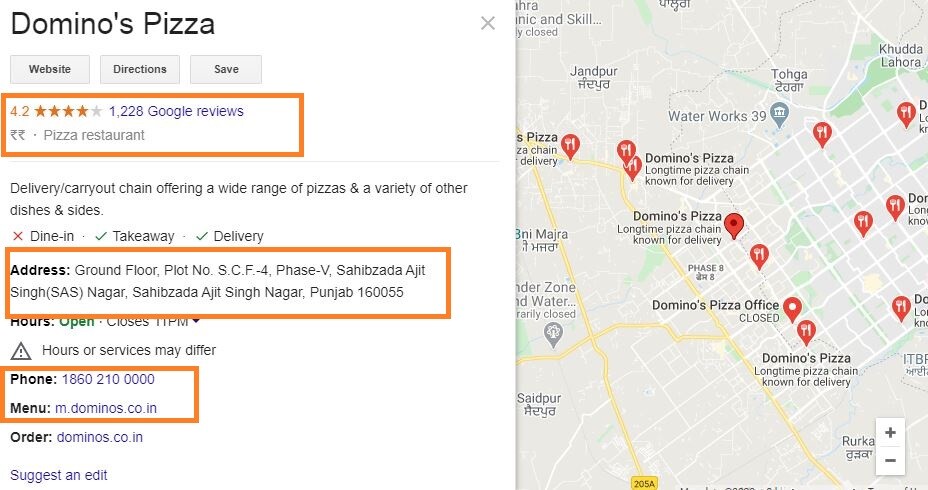
This is the first step you need to follow. Updated information about your business in GMB listings will have an impact on your business. Some of the basic fields you need to fill are mentioned below.
- Name of the business
- Contact number
- Photos
- Working hours
- The description is short and informative.
- Website link
- Address
- Category
The information you provide, easier it is for potential customers to track you and contact easily.
The chances of being ranked on top are more if all the information needed is given to Google in detail.
#2 Choice of the Category
Choosing the correct category helps Google decide on the best local listings your business belongs to.
You will not be given much choice as it is mandatory to select one category form the list and no creating your category is allowed.
If there is no apt category, it’s better to choose something more generalized which suits your business. And also keep checking the category list then and now. As few categories are updated and regularly checked.
#3 Relevant Content for Your Posts
This section helps you with customer engagement directly in the SERP(search engine results pages) and Google maps.
With the help of this section, you will be able to post anything related to your business say it an event, a sale, promotions, or maybe a blog about your products.
All you need to take care of is the quality of the post and relevance it has with your business in your GMB account.
#4 Best Quality and High-Resolution Picture
Pictures play an important role too. The business with images and products tend to get more conversions than a business without the picture.
The pictures will give an outline to your client on what they can expect from you. All the pictures must be either taken by you or copy write free to avoid a mess when posted.
#5 Importance of a Contact Number
Use a local contact number where you will be continuously available.
You must enter your phone number with the local area code.
This helps Google find your exact location.
The also helps and allows the number to be shown up on the website page. And a few other pages.
#6 FAQ Lists
To make good use of your account, monitor your Q & A section
In this section, the customers will ask a few questions about your business and you will be answering them.
This improves the interaction and helps you answer immediately. If you are not giving a response on time, it may lead to a negative impact and misunderstanding.
#7 Take Reviews Seriously
Keep a track of customers’ reviews and respond to all the reviews positively. If someone is not happy, feel sorry and ask them how you can help them and if it’s a happy client thank them for using your services and products.

Summary
How to Optimize Google My Business?
- An Attractive Profile on GMB is a Must
This is the first step you need to follow. Updated information about your business in GMB listings will have an impact on your business.
- Choice of the Category
Choosing the correct category helps Google decide on the best local listings your business belongs to.
- Relevant Content for Your Posts
This section helps you with customer engagement directly in the SERP(search engine results pages) and Google maps.
- Best Quality and High-Resolution Picture
Pictures play an important role too. The business with images and products tend to get more conversions than a business without the picture.
- Importance of a Contact Number
Use a local contact number where you will be continuously available.
- FAQ Lists
To make good use of your account, monitor your Q & A section
- Take Reviews Seriously
Keep a track of customers’ reviews and respond to all the reviews positively.
Are you searching for an expert in handling SEO services for your firm?
It is quite a difficult task but not impossible.
Hire Anandkjha™ for your business website SEO
Anandkjha™ Digital is the best firm, whom you can trust with your website SEO.
Contact us and talk to the SEO expert. They will explain everything in detail and give a detailed quotation too.

I (Anandkjha) have 9+ years of experience in SEO & Digital Marketing. I love what I do. Besides expertise in SEO & PPC. I am an engineer who has a bachelor’s degree in aeronautics. I love to help entrepreneurs and NGOs. Customer satisfaction is my award and I always strive to achieve this.