
How to optimize images for the website? This common question asked by many newbie bloggers.
Isn’t?
Content is king in the world of search engine optimization. Content can be in form of videos, text, and infographics. Images are the popular content form which is used in every blog, article, and presentations.
Most of the blogger and webmasters ask questions like these
- My website is slow due to images. How can I make faster?
- How can I optimize the images with meta tags?
- Which is image extension good for the website?
- How can I prevent my website from image copyright?
Today, I will give all the answers in this post. Let’s begin the learning tour.
Table of Contents
Way 1
Let’s cover up the first question. Images took lots of time to appear and it also effects the loading time of the page. These tips that I am going to give you solve your issue related to your image loading time. I am going to give you some name of tools and plugins which will optimize your landing pages.
Firstly, select the extension of the image like you want to upload an image in PNG or JPG.
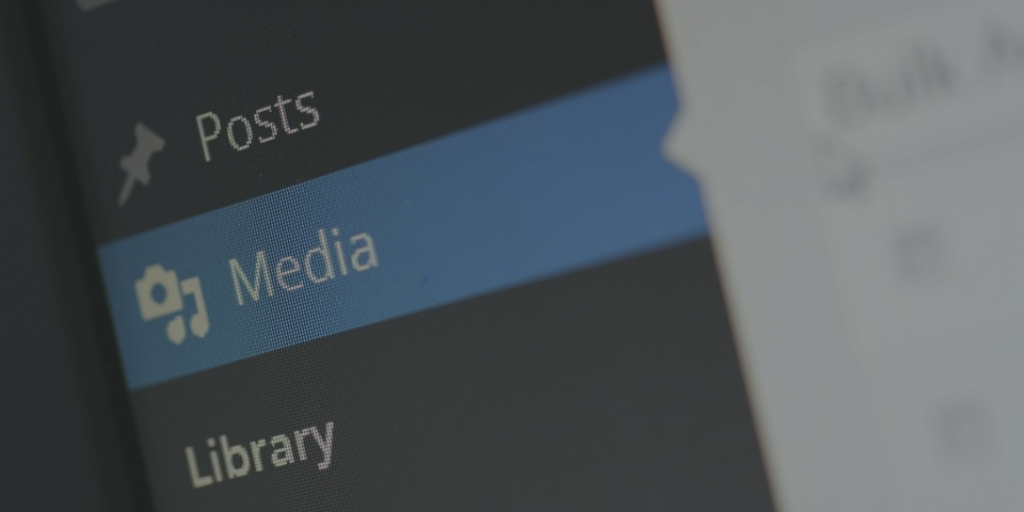
Upload the image to the media library of your website.
If you’re using WordPress then there is a plugin known as WP Smush. This is the best plugin for optimizing images and overall images in a media library. This plugin automatically compresses your images, when you upload images on the website.
You can also use some free online image optimizers like optimizilla and imageoptimizer.
These tools can optimize your images up to 20%.
You should select images less than 900 kb for easy and fast loading.
Way 2
Let’s move on 2nd question. Image optimization is very necessary for Google SEO. Google have image search also. Most of the time when you go through some search queries result, you found images at top of results.
Now, how to optimize the images?
3 things are very important in image optimization which are
- Image Title
- Image Description
- Image ALT Text
- Image ALT Attributes
Optimize these meta tag properties with one focus keyword. Never try to over optimize the images. Add a long description of the image. Alt text and attribute are most important.
Way 3
Images are most of the time in the extension of PNG and JPG. PNG images are best images extension. PNG is best image extension because this is a lossless image. Your quality of image never goes down when you compress that image. JPG is lossy image extension.
Way 4
Last but not the least.
Image copyright issue? Isn’t

Most of the time webmaster ruined the image copyright. They took the images designed by others. Many webmasters complaint in DMCA for image copyright. How can you prevent image copyright?
- Use your owned designed images.
- You can use your smartphones to take HD images.
- You can use print screen or snipping tools to take screenshots.
- You can use stock images. Stock images are best for preventing image copyright issues.
You can use these stock images by giving links in source because nobody likes to complain when you give a link.
Way 5
Select size of images which is perfect for social media sharing. Image size has also an important role in user experience. Following image sizes are universal and can be used for social media sharing
- 600X400
- 500X530
- 480X480
- etc..
Conclusion
Image optimization is crucial in Google SEO. Took the images which are licensed for reuse or allowed to use for non-commercial purposes. Took the PNG image extension and optimize the image with meta tags. Compress the images using WP smush plugin and online tools.
Images can also improve your organic search, so focus on using optimized images.
I hope you all enjoyed this post. If so, then don’t forget to share it with your friends on social media.

I (Anandkjha) have 9+ years of experience in SEO & Digital Marketing. I love what I do. Besides expertise in SEO & PPC. I am an engineer who has a bachelor’s degree in aeronautics. I love to help entrepreneurs and NGOs. Customer satisfaction is my award and I always strive to achieve this.